Hello World! - Your blog in a few minutes!
Hi, I’m Al, an Android Developer learning the Kotlin programming language and writing his first blog!
I’m doing it in English because I want to practice it but sometimes I’ll share links in Spanish, sorry about that.
Below you’ll find instructions to create a blog in minutes using Jekyll and Github Pages.
But after years thinking about it, I was lazy and used this short video in Spanish.
Thanks to Antonio Leiva, the author of the video and this awesome Kotlin book I just started to read!
The next lines and this post are the results to follow barryclark/jekyll-now Readme file.
Next, you can update your site name, avatar and other options using the _config.yml file in the root of your repository (shown below).
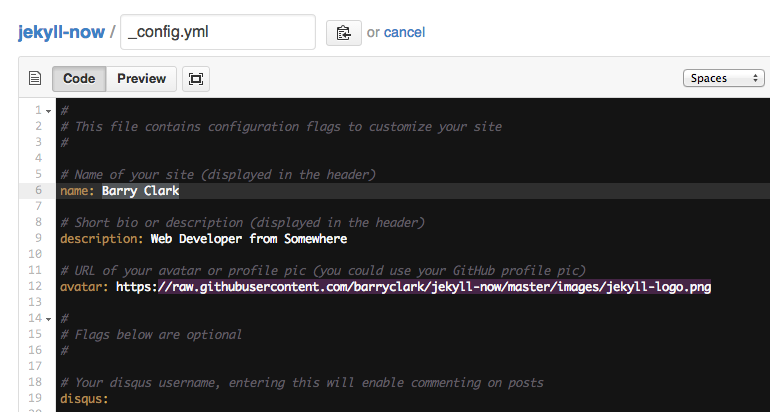
The easiest way to make your first post is to edit this one. Go into /_posts/ and update the Hello World markdown file. For more instructions head over to the Jekyll Now repository on GitHub.